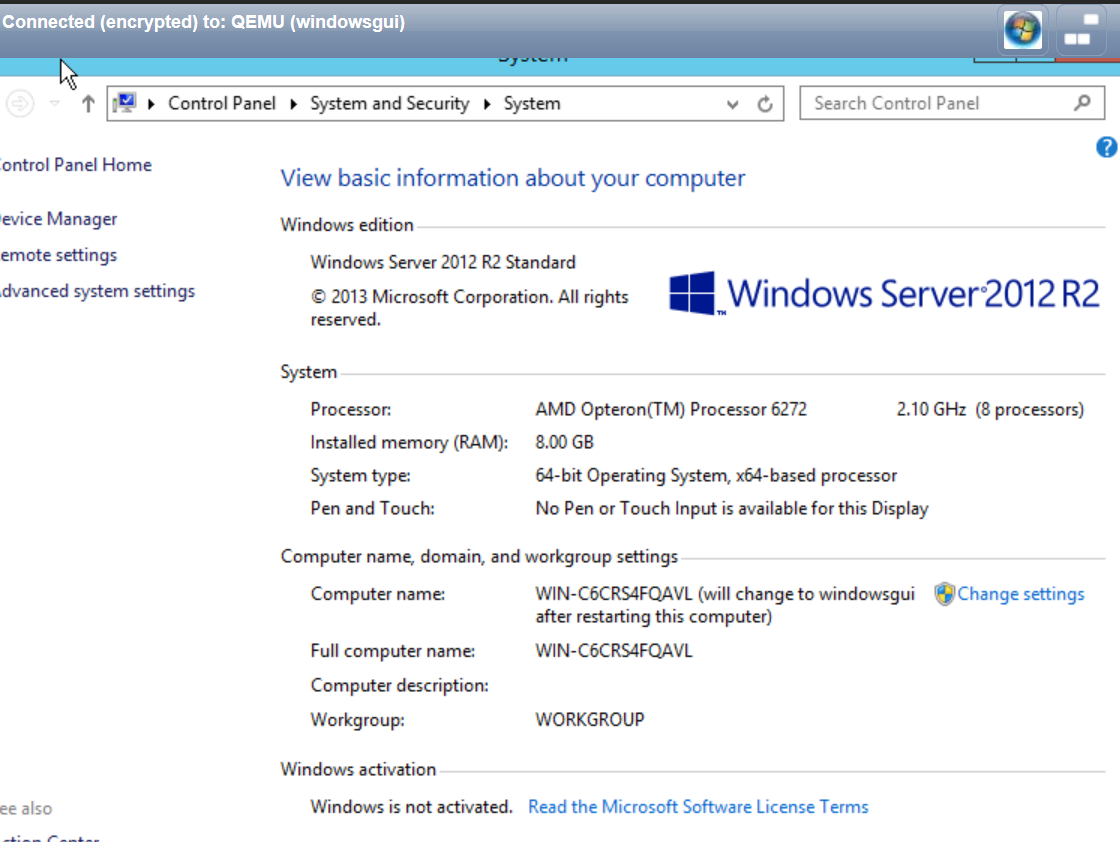Operating System Description
Windows
Server 2012 R2 GUI is the Microsoft operating system for
servers. It uses a desktop environment similar to Windows 8
graphical user interface (GUI).
It is a commercial operating system that requires the purchase of a license for its use.
Create a virtual machine for Windows GUI
To install Windows GUI you must install a new virtual machine, please go to the section Creating a virtual machine and follow the procedure.It is important that the Windows virtual machine has at least 20GiB storage in the main disk and at least 4GB of RAM.
Install Windows GUI
Once you have created the virtual machine, the "Install Operating System" window appears, choose the optionStand alone Operating System>Windows 2012 R2 GUI.
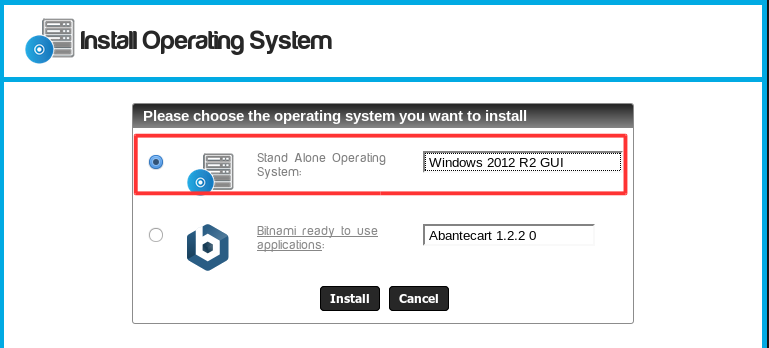
- Click on the Install button. The installation process begins.
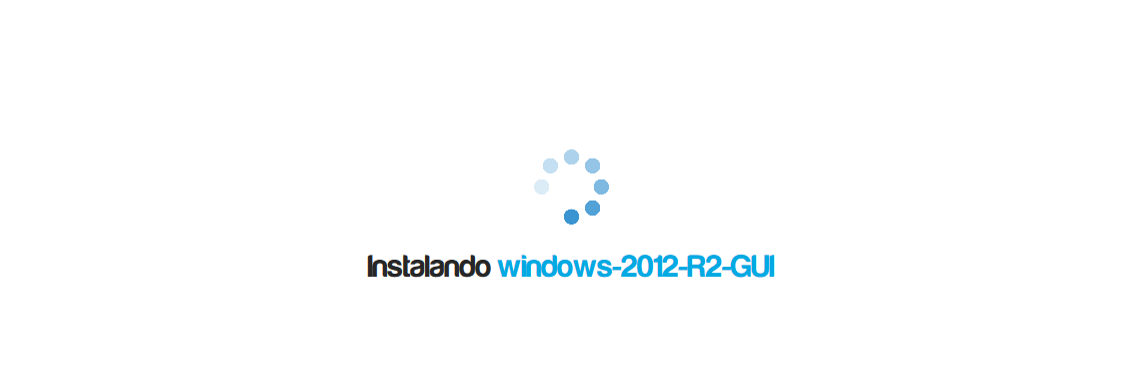
Windows GUI post-installation
The installation process usually takes less than one minute.When the process completes it is necessary to set some system parameters.
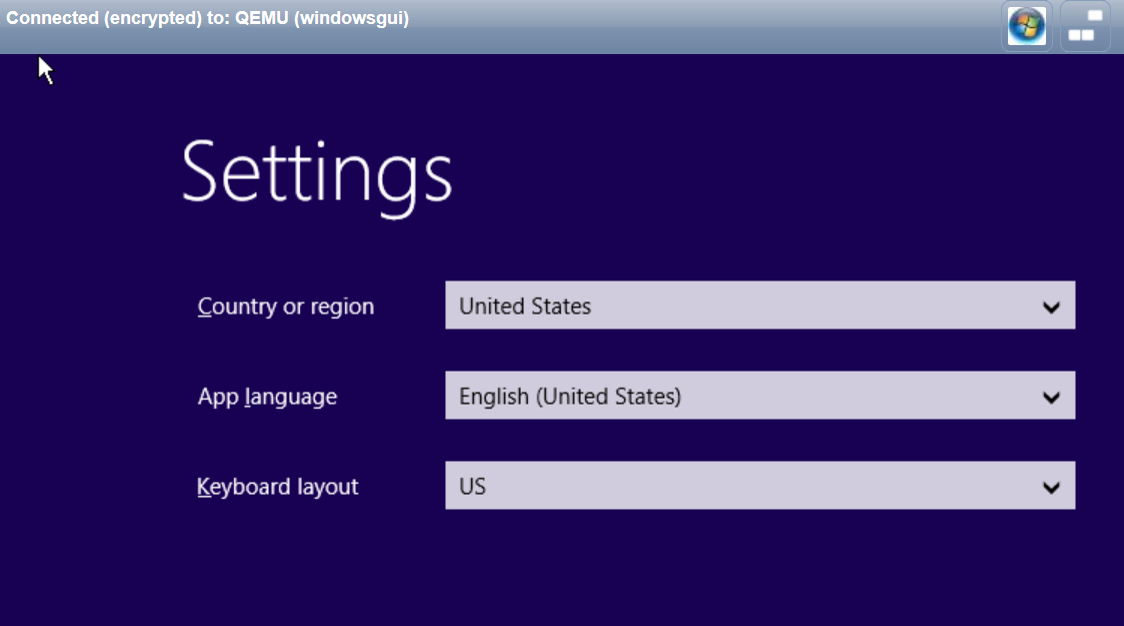
You must also assign the password for the Windows Administrator.
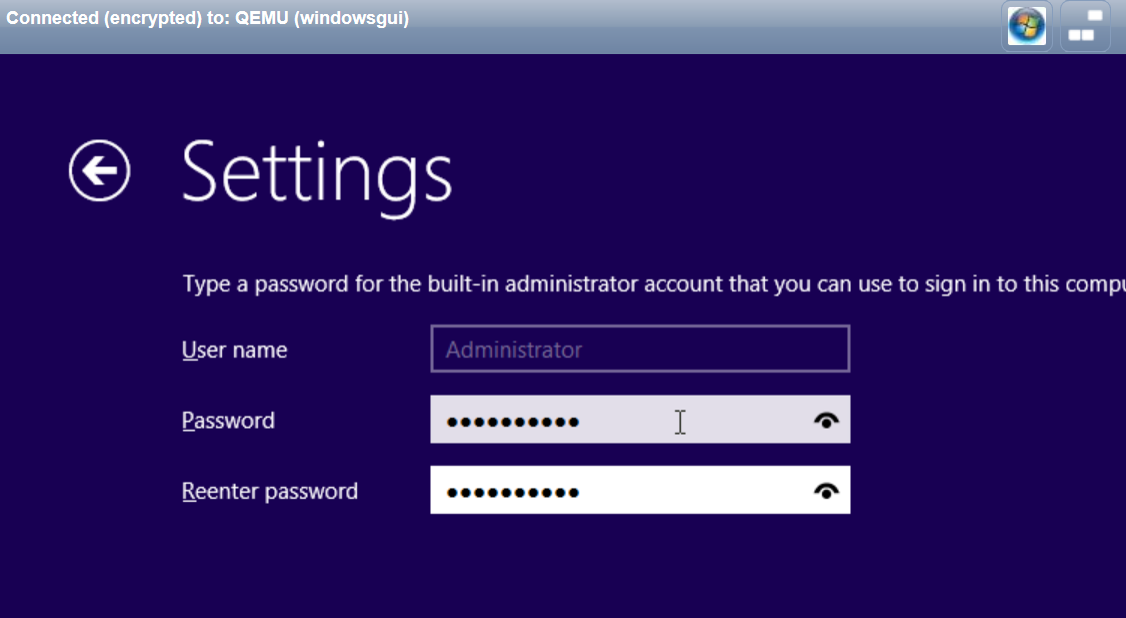
The system is ready for use.